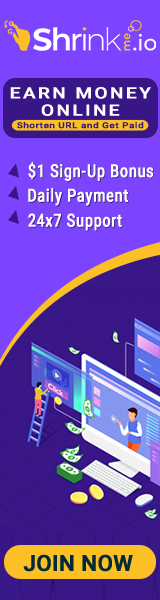How to Add other font in PicsArt - Rajdeep Photography
How to add font in PicsArt :
Installing font in picsart is very easy. In picsart, we install the font because if we had to write any text in pics, we used only English and the same font which was already in the font picsart. And if we install the font in picsart, then we can install the font in it and use it. And with this we can install Hindi font also, that too in different ways. Which is very beneficial for our viewers and users.
FontSpace About :
Founded in 2006, FontSpace is a designer-centered free font website that has quick customizable previews and hassle-free downloads. Every font is added and categorized by a real person. Each font is reviewed by a FontSpace moderator, checked for font quality issues, and licenses are verified. With an ever-increasing amount of unethical font websites available, we strive to be THE source for legitimate and clearly licensed free fonts. Whether you are a professional graphics designer, crafter, hobbyist, teacher, or student, we hope you enjoy the fonts here.
Fontspace Website Link >>> Click Here
FontSpace Hindi About :
Founded in 2006, FontSpace is a designer-centered free font website that has quick customizable previews and hassle-free downloads. Every font is added and categorized by a real person. Each font is reviewed by a FontSpace moderator, checked for font quality issues, and licenses are verified. With an ever-increasing amount of unethical font websites available, we strive to be THE source for legitimate and clearly licensed free fonts. Whether you are a professional graphics designer, crafter, hobbyist, teacher, or student, we hope you enjoy the fonts here.
Fontspace Hindi Website Link >>> Click Here
Hindi Keyboard :
This Hindi Keyboard enables you to easily type Hindi online without installing Hindi keyboard. You can use your computer keyboard or mouse to type Hindi letters with this online keyboard.
Pressing on the Hindi keyboard layout will toggle the mouse input between virtual QWERTY keyboard and virtual Hindi keyboard. The key will also turn on/off your keyboard input conversion. Pressing on your keyboard has the same function.
Press or + for additional Hindi letters that are not visible on the keyboard.
To type कि press and and to type की press and . Virama is used to type half letters. For example, to type क्त press and .
The zero-width non-joiner (ZWNJ) is used if two characters are not intended to be connected. ZWNJ is invisible and it is located on [shift][b] key. For example, typing yields क्त instead of क्त.
The zero-width joiner (ZWJ) is used to display half letters stand-alone. ZWJ is invisible and located on [`] key. For example, typing yields क्.
For mobile phones and tablets, touch and hold inside the text area to copy the text. You can then paste the text in any app such as Facebook, Twitter, email, or search app.
Hindi Keyboard Stiker Download >>>> Download